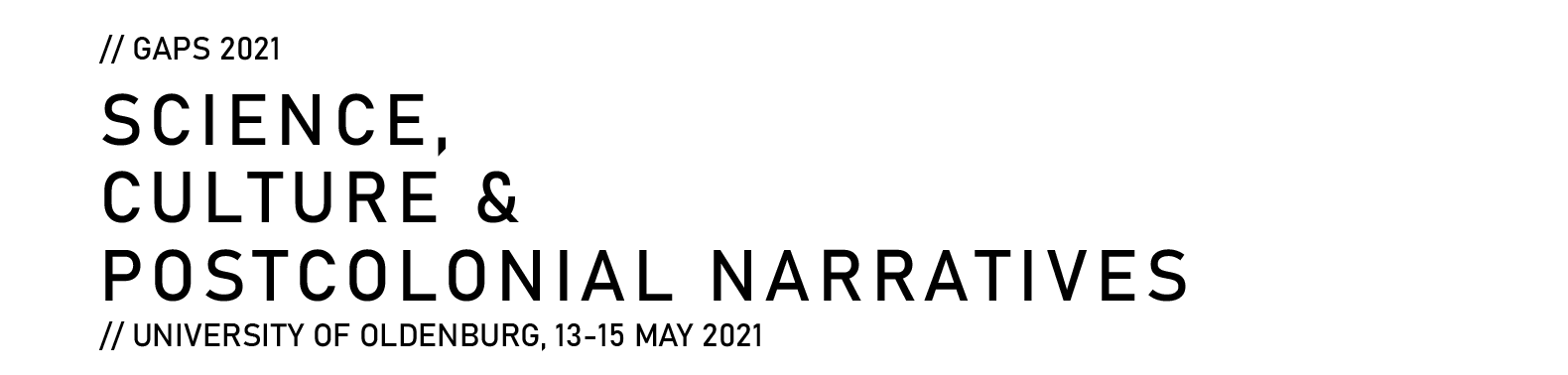- If you wish to pre-record your presentation, please contact us at gaps2021@uol.de as soon as possible. We will supply an upload link, please do not send video files by e-mail.
- The easiest method to prerecord a presentation is to use the recording function of Microsoft PowerPoint. Check the following tutorial here: https://support.microsoft.com/en-us/office/record-a-presentation-2570dff5-f81c-40bc-b404-e04e95ffab33.
- If you are not using PowerPoint, you can also use free software for screen-recording. We have already used OBS studio for this purpose. The software is free and can be downloaded from the official website: https://obsproject.com/. A quick start guide can be found here: https://obsproject.com/wiki/OBS-Studio-Quickstart. Additionally, you can also use the official wiki (https://obsproject.com/wiki/) to learn more about the software and its functions.
- Please convert your presentation to mp4-Format and make sure the file does not exceed 300 MB.