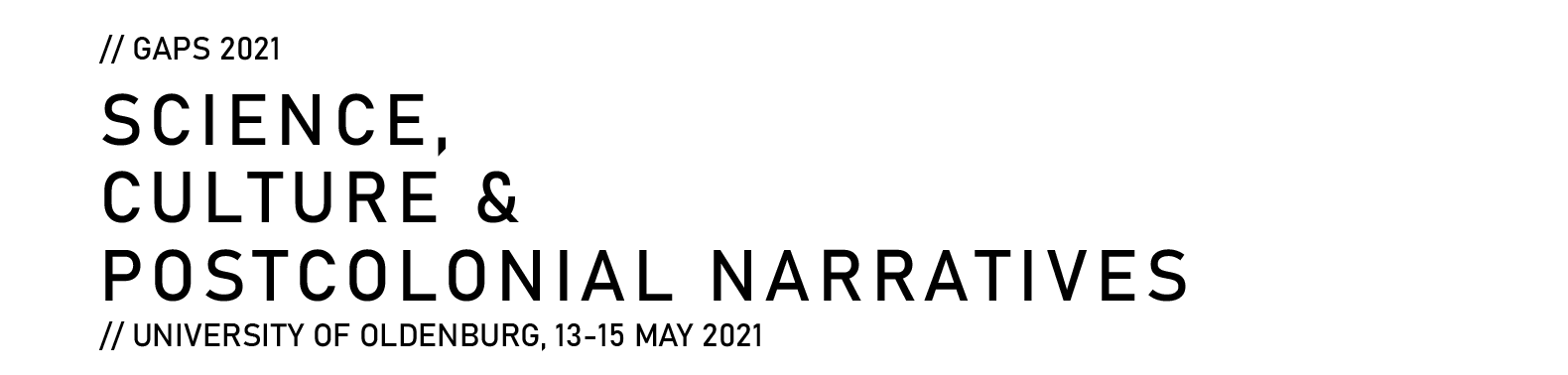We recommend that you log on once before the conference starts – so that you can identify any technical issues and check the terms of use and visibility settings without hassle.
- You will receive an e-mail with your account details by 10 May. This contains your username and a preliminary password to access the conference platform of GAPS 2021: Science, Culture and Postcolonial Narratives. If you have difficulty finding it, make sure it was not intercepted by your spam filter.
- Open the conference platform (https://gaps.uol.de/) with your browser.
- Click on “Login” and enter the email address you have already used for registration as well as your preliminary password.
- Please select your preferred visibility status.
- Visible: Other participants will be able to see you that you are logged in in the Conference Lobby, so they can initiate a chat or video conversation with you.
- Not visible: You are not visible to other participants in the Conference Lobby. However, you will still be visible when you enter a panel room, lounge, or video conversation.
- You may now upload a photo of yourself. This helps other participants identify you in the Conference Lobby. The profile picture can be changed or deleted at any point during the conference by clicking on the “Profile” icon in the upper left corner. Next, click on your profile picture to change or delete it.
- Please change your preliminary password by clicking on the “Profile” icon in the upper left corner. Then open the “Personal details” tab and select “Change password” in the sidebar.
- For more information about the conference platform, you may start the short “Introductory tour”. To get there, click on the house icon with the title in the upper left corner. The tour will be started by clicking on “Introductory tour” in the sidebar.
If you have any further questions, please do not hesitate to contact our team at gaps2021@uol.de!