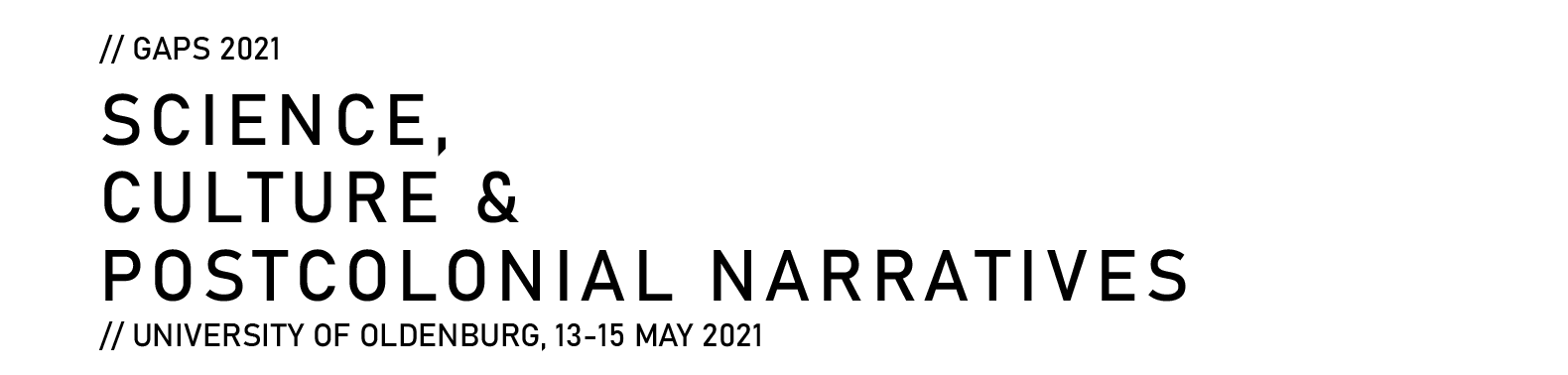We have indicated 20-minute “setup phase for presenters” before each panel. If you are presenting or chairing a panel, use this timeslot to enter the BigBlueButton room where your panel takes place, test your audio and video works, and to make the necessary preparations for sharing your slide. A student assistant will be present to help with any technical issues.
There are two ways to share presentations. You can either share your screen and switch to PowerPoint or a similar program. Alternatively, you can convert your presentation into pdf-file and upload it to BigBlueButton before the presentation starts. Your presentation will then be displayed within the BigBlueButton interface, so you can see the other participants and receive chat messages while presenting. The latter method is also highly advisable if you are unsure about the stability of your connection. Unfortunately, this method does not allow you to use animations embedded in the slides.
Please ensure that you keep within the 20-minute limit for panel papers to allow for a 10-minute discussion on each paper (15 minutes presentation/15 minutes discussion in the “Under construction”-section). Chairs and presenters should agree on a way for the chair to communicate the time to each presenter beforehand.
We would greatly appreciate it if you could make presentation slides available afterwards. In the Conference Lobby, click on the link “Files for download” in the sidebar on the left. There are individual folders for each panel where you can upload your presentation or any other supplementary materials you might have.
You may want to pre-record your presentation, especially if your connection is unstable. If this is the case, make sure to contact us as soon as possible and check out guide for pre-recording your presentation here.